-
![]()
Sofia Albert
Sofia has been involved with tech ever since she joined the EaseUS editor team in March 2011 and now she is a senior website editor. She is good at solving various issues, such as video downloading and recording.…Read full bio -
![]()
Alin
Alin is a sophisticated editor for EaseUS in tech blog writing. She is proficient in writing articles related to screen recording, voice changing, and PDF file editing. She also wrote blogs about data recovery, disk partitioning, data backup, etc.…Read full bio -
Jean has been working as a professional website editor for quite a long time. Her articles focus on topics of computer backup, data security tips, data recovery, and disk partitioning. Also, she writes many guides and tutorials on PC hardware & software troubleshooting. She keeps two lovely parrots and likes making vlogs of pets. With experience in video recording and video editing, she starts writing blogs on multimedia topics now.…Read full bio
-
![]()
Gorilla
Gorilla joined EaseUS in 2022. As a smartphone lover, she stays on top of Android unlocking skills and iOS troubleshooting tips. In addition, she also devotes herself to data recovery and transfer issues.…Read full bio -
![]()
Rel
Rel has always maintained a strong curiosity about the computer field and is committed to the research of the most efficient and practical computer problem solutions.…Read full bio -
![]()
Dawn Tang
Dawn Tang is a seasoned professional with a year-long record of crafting informative Backup & Recovery articles. Currently, she's channeling her expertise into the world of video editing software, embodying adaptability and a passion for mastering new digital domains.…Read full bio -
![]()
Sasha
Sasha is a girl who enjoys researching various electronic products and is dedicated to helping readers solve a wide range of technology-related issues. On EaseUS, she excels at providing readers with concise solutions in audio and video editing.…Read full bio
Page Table of Contents
0 Views |
0 min read
Quick Answer:
💜[Best Method] Download YouTube Videos Longer Than 2, 6, or 10 Hours to MP3 with EaseUS Video Downloader: Use its built-in browser and search for the long video you'd like to convert on YouTube > click "Download" > choose file format as "audio" - "MP3" > press the "Download" button again.Are you wondering:
- "How can I convert YouTube to MP3 for longer than 2 hours?"
- "How can I convert long YouTube videos to MP3?"
- "Is it possible to convert YouTube to MP3 over 10 hours?"
Although there are many tools that allow you to convert YouTube to MP3 songs easily, their performance varies when it comes to converting long YouTube videos. When you need to convert YouTube to MP3 for longer than 2 hours or more, you should take priority over the stability of the converter so that you can convert the long YouTube video to MP3 successfully without being interrupted. Keep reading to get more information.
Stable YouTube to MP3 Converter for Long Videos - EaseUS Video Downloader
EaseUS Video Downloader is a handy video downloader for PCs that comes with almost all the features and functions needed for downloading. You can use it to download or convert YouTube videos without a limitation of length, whether it is 2 hours or 8 hours. These features and functions include:
Key features:
- Simple and user-friendly interface
- Fast download speed
- 100% safe
- No ads, pop-ups, and malware
Main functions:
- Download videos from Facebook, Twitter, YouTube, and other 1000+ sites
- Download YouTube videos in MP4/MP3/WAV format
- Convert any videos to MP3
- Supports bulk downloads
- Download entire playlists and channels
- Support 8K/4K/HD videos
EaseUS Video Downloader is a top choice for converting YouTube to MP3 longer than 2 hours, over 6 hours, or even 10 hours. Whether you want to download a lecture, a music stream, or ambient sounds, this software handles ultra-long videos smoothly without crashes or interruptions. All in all, you can not only convert YouTube videos to MP3 but also do many other things with EaseUS Video Downloader. It is a useful toolkit you can't miss. Don't hesitate to give it a try.
Free Download video downloader for Windows
Secure Download
Free Download video downloader for Mac
Secure Download
4 Steps to Convert Long YouTube Videos to MP3
Whether you want to convert a 2-hour-long or 10-hour-long YouTube video to MP3, you can follow the steps below to download the audio file you need.
To convert YouTube to MP3 longer than 2 hours:
Step 1. Copy the video URL you want to download.
Step 2. Launch EaseUS Video Downloader on your computer, and set the format and quality preferences on the Home page.
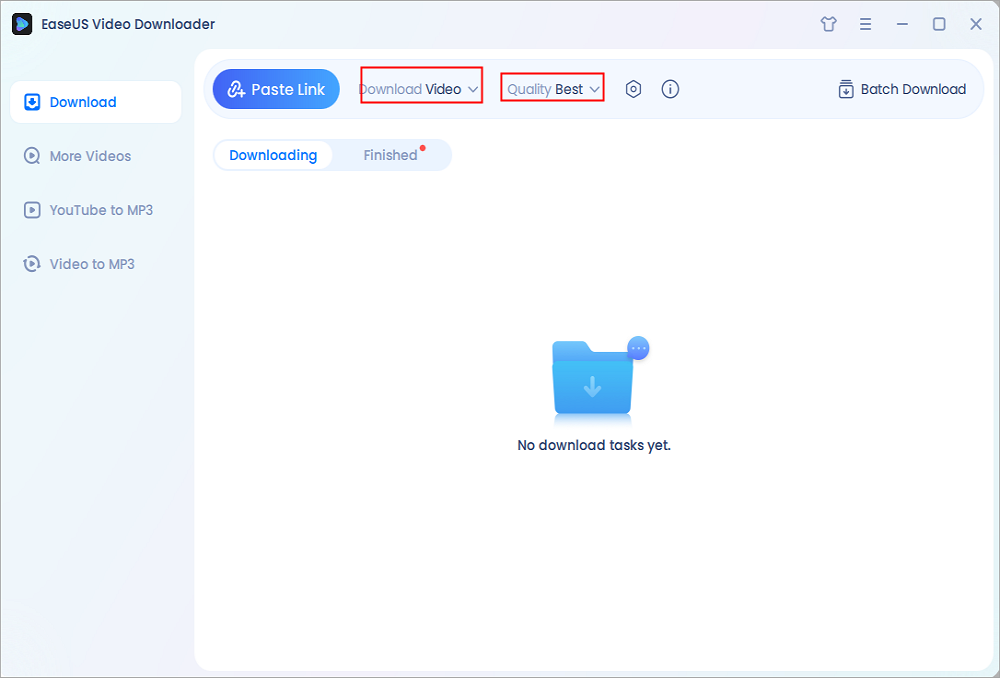
Step 3. Click the gear button next to the "Quality" option and tick the "Original Subtitles" button.

Step 4. Click "Paste Link." It will detect the link automatically, add this download task, and begin downloading.
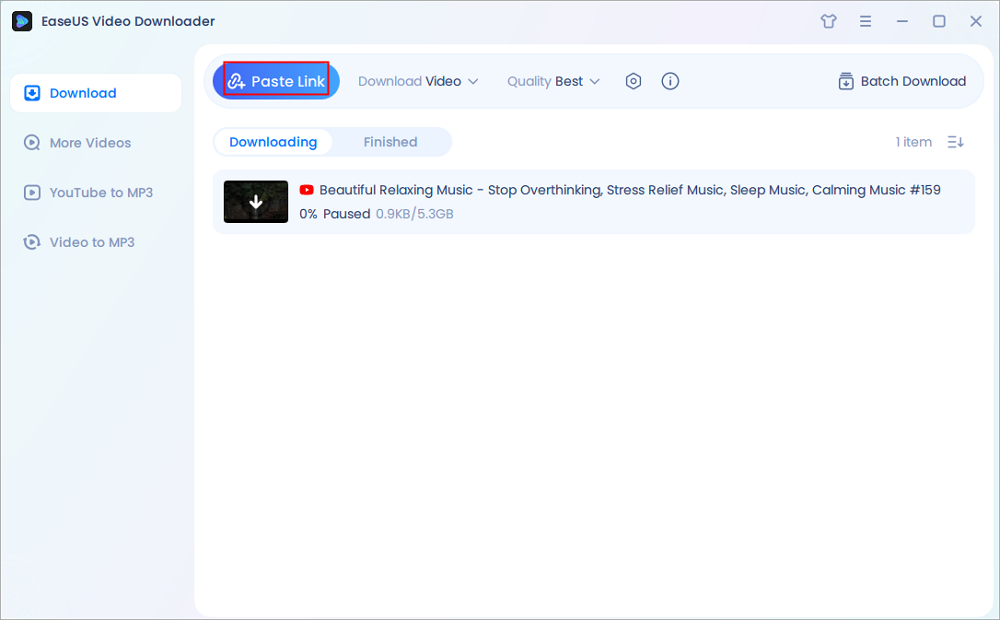
Step 5. Once the download is complete, you can find your video under the "Finished" tab.

Disclaimer: Please make sure your behavior to download subtitles from YouTube doesn't violate the content owner's right. EaseUS does not advocate downloading any video/audio for sale, distribution, or other commercial purposes.
That's all it takes to download long MP3 from YouTube. Isn't that easy? Just click the button below to free download the app on your PC.
Free Download video downloader for Windows
Secure Download
Free Download video downloader for Mac
Secure Download
Convert Long YouTube Videos to MP3 for 2+ Hours for Free
Some open-source tools like VLC and online YouTube to MP3 converters also give you options to finish conversion at no cost. Here, we will guide you through the conversion with VLC and also list some useful online YouTube to MP3 converters.
While VLC and some online converters can help you convert YouTube to MP3 over 2 hours, most tools struggle with videos longer than 6 or 8 hours. During our testing, many tools failed when processing YouTube to MP3 10-hour videos.
To use VLC to convert long YouTube videos to MP3, follow these steps:
Step 1. Click on "Media" > "Convert/Save."

Step 2. Click "Add" to browse and open your video file.

Step 3. Click on "Convert/Save" to download YouTube to MP3 more than 2 hours or even longer.
Step 4. Under "Settings," in "Profile" choose "Audio - MP3."

Step 5. Hit Browse and give a destination file name with the extension ending in .mp3.
Step 6. Click Start.
The progress will be shown in the VLC interface. Once it is complete, you'll find the converted MP3 file in the destination folder you specified.
You might also want to try some free online video downloaders. Honestly, there are so many online tools that you need to test them one by one. So, to save you time, we selected some popular tools and tested their performance. Here are the results:
Y2Mate.is: Error: No Streams found.
imgType: Download error.
Online Video Converter Pro: Download successfully
ListenToYouTube: Conversion error: the video is longer than 65 minutes.
Therefore, it is evident that most online converters are not equipped to handle the conversion of YouTube videos longer than 2 hours into MP3 format. Additionally, these platforms often include advertisements and redirects, which can be inconvenient and disrupt the conversion process.
- Tip
- yt1s was shut down, but there are still many online converters like this, and it is easy to get confused about which one is the best solution.
The Bottom Line: Best Way to Convert YouTube to MP3 Over 10 Hours
Other than stability, there are other reasons why using an online converter is not advisable. When you use an online YouTube file converter, it may take a long time to analyze the video since the video file is too large. That could be annoying. Therefore, if you want to save time and convert a YouTube video over 2 hours to MP3, using a program like EaseUS Video Downloader to convert YouTube to MP3 longer than 8 hours or even 10 hours is a better choice, ensuring a stable, fast, and ad-free experience.
🚀 “Download Now – Convert YouTube Over 10 Hours to MP3”
Free Download video downloader for Windows
Secure Download
Free Download video downloader for Mac
Secure Download
Convert Long YouTube Videos to MP3 for Long Videos FAQ
In this section, we address some of the most frequently asked questions regarding the conversion of lengthy YouTube videos into MP3 format.
1. How to convert 8 hour YouTube to MP3?
To convert an 8-hour YouTube video to MP3, use a stable desktop app like EaseUS Video Downloader. Online tools often fail with videos over 6 hours long. No matter which one you choose, just copy the YouTube URL into the tool, then select MP3 as the output format. The conversion will start.
2. Is there a limit on YouTube to MP3 length?
The length limit for converting YouTube videos to MP3 Depends on the tool you are using. Some tools have a limit when converting YouTube to MP3 longer than 2 hours. Tools like VLC or online converters often can't handle over 10-hour videos. Desktop applications like EaseUS Video Downloader do not have such restrictions. For long MP3 downloads from YouTube, desktop apps are more reliable.
3. How to convert a 3-hour video to MP3?
Whether you choose an online web tool or a YouTube downloader app, you may follow these general steps to convert a 3-hour YouTube videos to MP3:
Step 1. Select a Converter Tool;
Step 2. Copy the YouTube URL;
Step 3. Paste the URL;
Step 4. Choose MP3 Format;
Step 5. Initiate the Conversion;
Step 6. Download the MP3 File.




